Latest Trends in CapCut Templates 2024
Discover the Latest New Trends in CapCut Given Below and Elevate Your Videos to the Next Level!
We have compiled an amazing collection of the Latest trends in CapCut Templates 2024. These templates are listed below for you to choose from. Play the videos of these templates and choose the one which suits your need the most. Click on the “Use this Template” button for any template you want to use on your videos.
These templates are the one with potential of being the most viral and aesthetically pleasing. You can stay ahead of the all trends in the year to come using these templates and make waves on CapCut, Alightmotion MOD APK, Tiktok and all other social media handles.
Latest Trends in CapCut Templates

Retro VHS III CapCut Template
Retro VHS III CapCut Templates are stylish and Adobe Premiere templates with a VHS-effect that are now trending on the CapCut. With the help of these templates, everyone can easily make a video by adding their sharp, modern footage into nostalgic VHS memories for their friends, siblings, and followers to engage them on their social media platforms. On the CapCut lots of gorgeous and impressive Retro VHS lll templates are available with amazing styles that can be used free of cost by adding photos and videos.
Retro VHS lll CapCut Template is used by 470k plus all over the world and is also liked by thousands of users on just CapCut. So, read this article carefully to learn about this template. When the Retro VHS lll template starts, a light skin color displayer appears which is divided into three parts. In these parts, three pictures come on the screen with swing from top and bottom animation style which is really eye-catching. On the skin color background two pictures are on the same side and the other one is the opposite side.
A smiley and music playing stickers are also added in the same background where a single picture is displayed. After this, a fire effect is applied and the next images come on the screen with vibrating animation and go back with slow motion and zoom-out effect. In this same process, all remaining pictures come one by one with the vibrating animation and go back with slow motion and zoom-out effect, and the video ends on zoom-out and dark circle effects. An English song has been added in the background of this template which looks like a children’s voice.
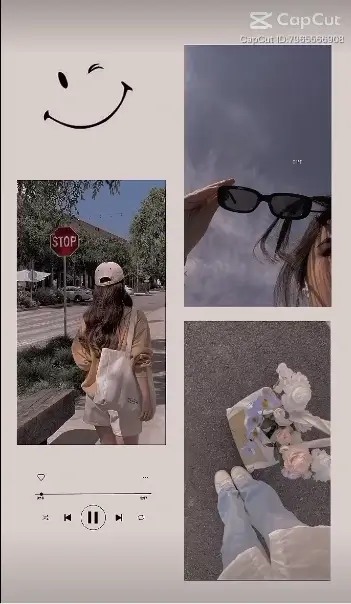
Darkhorse CapCut Template
Are you finding the CapCut templates that are trending and viral on the CapCut App and other famous social media platforms that will help to gain followers? Then you come to the right place, we will provide you with the top trending Darkhorse CapCut Template that is completely free and easy to use and you can easily make a masterpiece by following just a few simple staples. So read the below to learn about the Trending and viral video templates that allow you to make video effortlessly.
Darkhorse CapCut Template has amazing and stylish filters, effects, and animations used by thousands of users. When Dark Horse Template starts the first picture comes on the screen display with swing from the bottom animation and slow motion and goes back with zoom-out and fast motion. After this the next image takes the place on the screen swing from the right animation and zoom-in effect, then the next images appear with a slide show and the fourth image comes with swing from the right animation and also goes back with swing animation effect.
The next image appears on the screen with a vibrating effect and goes back with zoom-in effect, the next image comes on the display with swing from the right animation and goes back with the swing animation from the left side. In this same process all remaining images come one by one with swing animation, zoom-in, and zoom-out effects. The video ends on the pop-up with black light that appears in the last five pictures. An English song has been added in the background which is good to hear.

Raye Escapism CapCut Template
Escapism is a famous English song that has 123M+ views on YouTube. This song was sung by the British singer and songwriter “Raye” and released on 12 October 2022 as the third single from her debut album My 21st Century Blues. That’s why the name of this template is Raye Escapism CapCut Template. It has unique and brilliant editing features that are already applied for users that will help to take the videos by taking CapCut to the next level in just a few seconds by adding pictures and video clips.
Raye Escapism CapCut Template is used by thousands of users around the world and also liked by thousands of users on just CapCut which shows the popularity of these templates. So, don’t ignore this template, and use this for making the video. When this template starts a black background picture comes on the screen with an opening effect, then the first picture takes the place and goes back with zoom-out and slow motion that enhance the visual aspect of the video to increase the users interest.
After this, the next eight images come on the screen display one by one with fast motion and slideshow and go back with fast motion and slideshow. Then a light effect is applied and the next image appears with a swing from the right animation and goes back with a zoom-in effect. Same this process, the last three images come one by one and the video clip ends with a pop-up and zoom-out effect. Pop-up with black light effect is applied in the last two pictures. An English song which is “Escapism” has been added in the background that was sung by Raye.

Photo Puzzle CapCut Template
As the name represents this template is interesting that’s the reason for its popularity. Photo Puzzle CapCut Template is another famous and trending template on the CapCut where the picture comes on the screen like a puzzle table that makes this template interesting and getting popular around the world. The users don’t need to go anywhere to find this template, because we provide a direct link to this template which takes you to CapCut in just a single click. This template is viral on TikTok and Instagram with its amazing style.
This template is used by thousands of users who are using CapCut on their Android and iOS devices to make videos for social media platforms. When the Photo Puzzle CapCut Template starts a black background image appears then the puzzle effect is applied and the pieces of the images fall on the screen from the top one by one to complete the picture. All pieces of picture come with different styles including the slideshow, swing from the left and right animation, and more.
Then a fire effect is applied and spark particles spread on the screen and the original pictures show on the display screen that has a beautiful blurred background. In this same process, the next image takes place and goes back with a vibrating effect. This template looks like a puzzle game that’s why this is on top trending. A Punjabi song has been added in the background of this template.

Loading CapCut Template
One of the best CapCut Templates is the Loading CapCut Template which gives a unique touch to your videos with a loading effect. You can choose a wide variety of designs to use which makes this template super versatile and professional. Loading Template provides a wide range of animations and transitions in videos that make them more attractive. This template makes sure that your audience stays interested while your video is loading.
As we told you above, this template is the best and most popular template of CapCut that is used by thousands of users for their social media networks to engage audiences to their accounts. Loading CapCut Template starts with a video clip that is in the black and white filter of a beautiful girl who is walking in a house then a loading effect is applied and the video disappears and a black background takes the place for a second.
Then, the video again shows on the display screen, and then a loading effect is applied and the video again disappears. This process really gives a unique and eye-catching effect. After this, the video and dark black background come one by one in this same process. In the last a colored filter is applied that converts the video into a good color combination and the video ends on this. A beat-based music has been added that is matched with loading effects.

Name Edit CapCut Template
Are you looking for name edit templates where you can easily add your desired name in different font sizes and styles? Then you are at the right place, because we provide a Name Edit CapCut Template, where you can add your favorite name with a text feature. This template is now the trending and most demanding template on TikTok Instagram, Facebook Reels, and more. It is liked by thousands of users. This template is the best for those users who want to add text to their photos. So, try this template and make a stunning video for followers.
Name Edit CapCut Templates are trending templates that are used by thousands of people who are using the CapCut video editing application to enhance their videos and are also liked by many users. When the Name Edit template starts a picture comes on the screen display with overlay. The background of the video is the same picture with blurred effect that gives a unique and impressive look for users. Moreover, a filter with small dots in white color also falls to the complete video.
After this, a spark effect is applied so that the next picture comes on the screen with a zoom-in effect. With the same process, the next two images come one by one and go back with a zoom-in effect. The video ends with the zoom-in and video ending effect. The pop-up with black and white color continuously appears in the complete video. We can easily add our desired name on the picture which we add on the back side of the shirt. A famous Pakistani song has been added in the background of the template.

New sound 2024 CapCut Template
Experience with the latest and our provided new trending templates that’s named New Sound 2024 CapCut Template which has versatile and incredible effects. The users of social media platforms are demanding this stunning template that also has romantic sound as background music which is good to hear. This CapCut template is completely free and easy to use and users can easily make a masterpiece by following just a few simple staples. So read the below to learn about these trending and viral video templates and make a video effortlessly.
The New Sound 2024 CapCut Template is used by thousands of users around the world. The images come on the screen display with different and unique styles that enhance the visual effect. This template starts with a black background which is divided into four pieces then four images come one by one with swing animation and zoom-out effect, then a star emoji comes on the screen with zoom-out effect and takes the place at the middle of the screen and goes back with also a zoom-out effect.
After this, the next eight pictures come on the screen display with slideshow and vibrating effects one by one. Then the next picture appears with a swing from the top animation that gives an excellent look and the other eight pictures are displayed one by one with slideshow and zoom-in effects. The pop-up shows the first half video clip with a white and black color effect and the end of the video with a slideshow and zoom-out effect. A Bollywood Romantic song has been added in the background of this template which is good to hear.

Name Edit CapCut Template
This template allows users to add their favorite name on the video which one they want in different font sizes and styles. Name Edit CapCut Template is the best for this purpose, where we can add our desired name by using the text feature. The Name Edit template is now viral and trending. That’s why users are demanding this template for their TikTok Instagram, Facebook Reels, and more accounts. It is also liked by thousands of users. So, don’t be late, try this template, and make a masterpiece by adding the name of your favorite person to your images.
This trending template is used by thousands of people who are using the CapCut video editing application and its template makes a video in just a few seconds. The Name Edit template starts when a picture comes on the screen display with a swing from the right corner and takes its place at the middle of the screen. The background of the video is blurred. Then a dotted effect is applied, and the dots spread to on the screen with white and red colors combination that give an interesting look.
Now, a vibrating effect is applied and the next image appears with swing animation. The next three images come one by one with the same animation and effect, and the video ends with a shaky effect and zoom-in effect. The pop-up of the red and white effect is applied in the second half clip. Everyone can easily add their two desired names on the back side of the image. In the background music, a Pakistani drama OST has been added.

Haloblur CapCut CapCut Template
Are you looking for a blurred template where you can add your stunning video clips and pictures to make a masterpiece? If yes, then your research comes to an end, because we suggest you try Haloblur CapCut CapCut Template, which provides an amazing blur effect that will give an amazing look to your pictures and videos. You don’t need to go anywhere to find this template, because we provide a direct link of this template which takes you to CapCut in just a single click where you can use it for making the videos.
Haloblur CapCut is the most famous template that is used by 5.4M users on just CapCut that clearly shows the popularity of this template. This template is known for the effect which the creator added before publishing this for users entertainment and facility. When Halobur CapCut CapCut Template starts the first picture comes on the screen display with zoom-out effect where a Haloblur effect is applied that blurred the entire screen. Then a moving effect is applied and the picture keeps moving in slow motion here and there.
Then a black color effect is added that spreads to the entire screen, and the clear effect is applied and the same picture appears on the display with zoom-in and fast motion. The next image comes on the screen display with this same process and the video ends on the slow motion and zoom-in effect. The pop-up effect is also added with black color effect that appears in the first half video clip. The background music of this template is also amazing which is an English song with slow motion and reverb.

New CapCut Template CapCut Template
New CapCut Templates are the latest addition in the CapCut Template that is also trending and viral on various social media platforms. These latest templates have stunning and stylish filters, effects, text, transition, and more that will take the video to the next level just applying three to four simple and straightforward steps. So, don’t think about this template and use this template if you want the audience to stay on your social media account. Read the below to know about this template.
New CapCut Template CapCut Template is also used by millions of people and also liked by many users just because of its amazing style. When this template starts, a beautiful picture with a blurred background comes on the screen display, then a zoom-out effect is applied and the picture goes back to enhance the visual aspect for users. Then the next image comes on the screen with zoom-out, and goes back with zoom-out effect.
After this, a lighting effect is applied and the next picture takes place with a swing from the right side animation. Then again the next picture comes with zoom-in effect and goes back with zoom-out effect. In this same process all remaining pictures come one by one with zoom-in effect and go back with zoom-out effect, and the video ends in this style. When it comes to the music, there is no song, just a beat based sound effect is applied that runs when the picture goes back which gives a professional look.

Trending Template CapCut Template
In the realm of video content creation, CapCut, a user-friendly editing app, has sparked a transformative wave, with Trending Template CapCut templates leading the charge. These templates, intricately designed to simplify the editing process, serve as dynamic canvases for creators to craft professional, visually captivating videos effortlessly. From dynamic transitions to alluring text animations, CapCut templates cater to both newcomers and seasoned editors, offering a tapestry of benefits. Their widespread embrace, witnessed in viral videos and across influencers and everyday users, underscores their versatility and innovative flair.
Beyond time efficiency, these templates embody a consistent and polished aesthetic, crucial for brand recognition in today’s fiercely competitive digital landscape. Navigating the user-friendly CapCut template interface, creators can seamlessly explore, preview, and customize templates, adding a unique touch to their content. With a harmonious blend of black-and-white and colored filters, these templates elevate the visual allure, ensuring a captivating and immersive viewer experience. Fueled by a vibrant community that actively shares templates, CapCut fosters a collaborative environment that fuels creativity and innovation.
This article dispels myths, addresses concerns, and advocates for a balanced approach, encouraging users to infuse templates with personal creativity for authentic and engaging content. Looking ahead, the evolution of CapCut templates promises continual innovation, adapting to emerging trends and solidifying their status as indispensable tools in the ever-evolving landscape of video content creation.

Velocity CapCut Template
In the ever-shifting landscape of video content creation, efficiency remains paramount. Enter Velocity CapCut Templates, a game-changing solution designed to enhance the editing experience for content creators seeking a seamless and impactful approach. Beyond mere time-saving advantages, these templates not only ensure a consistent video style but also provide a spectrum of customization options tailored to individual preferences.
Diving into the CapCut editing platform reveals a user-friendly interface that caters to both novices and seasoned editors. The integration of velocity templates within CapCut effortlessly injects dynamic elements into videos, enriching the overall editing experience.
Accessing Velocity CapCut Templates is simplified with a step-by-step guide, underscoring the platform’s intuitive design. Whether you’re an experienced editor or a newcomer, the process of finding and utilizing these templates becomes both accessible and seamless.
Maximizing the impact of Velocity CapCut Templates transcends mere convenience, offering insights into advanced editing options and empowering users to craft outstanding videos. Real-life case studies showcase the effectiveness of these templates, spotlighting impressive projects across diverse industries and emphasizing user testimonials that underscore the elevation in content quality.

How to Use Latest Trends in CapCut Templates?
CapCut Templates are very easy to use and require minimum professional skills. Follow these steps to use any of above templates on your device:
So what are you waiting for now? Everything you need is available on our website, choose the template and start creating!








